Django's ManyToManyField demystified
Introduction
In the world of web development, managing relationships between data entities is a fundamental task. Django, a high-level Python web framework, provides a robust and elegant solution for handling complex relationships through its ManyToManyField. This powerful field type allows developers to define and manage many-to-many relationships between models effortlessly. In this blog post, we will dive deep into Django's ManyToManyField, exploring its features, use cases, and how to leverage its full potential.
Before delving into ManyToManyField, let's grasp the concept of many-to-many relationships. In a database context, many-to-many relationships occur when multiple instances of one entity are associated with multiple instances of another entity. For example, consider a scenario where you have components that may be used to build items. Each item may contain one or more components, and each component may be used in one or more items. This is a classic example of a many-to-many relationship.
Many-To-Many Relations in SQL
In SQL, a many-to-many relationship occurs when multiple records from one table are associated with multiple records from another table, and vice versa. Let's explore this concept using the example of our components and items.
Naturally, we need to create tables to hold our data, so we could start with these two.
- Components table: this table represents individual components that can be used to build items. Each component is uniquely identified by a primary key, such as "component_id". Additional columns may include details like the component name, description, and any other relevant information.
- Items table: this table stores information about the items that are composed of various components. Each item has a unique identifier, such as "item_id". Other columns may include item name, description, and any other relevant information.
We can create these tables in SQLite as follows.
CREATE TABLE components (
id INTEGER PRIMARY KEY,
name VARCHAR(255) NOT NULL,
weight REAL NOT NULL
);
CREATE TABLE items (
id INTEGER PRIMARY KEY,
name VARCHAR(255) NOT NULL
);
So, how can we define relations between these two tables? We need to create another table, commonly called join table or junction table.
What is a Join Table anyway?
An SQL join table, also known as a junction table or an association table, is a table that facilitates the association between two or more tables in a relational database. It is commonly used when establishing a many-to-many relationship between entities.
In a relational database, entities are represented by tables, and each table consists of rows and columns. When entities have a many-to-many relationship, it means that multiple instances of one entity can be associated with multiple instances of another entity, and vice versa.
To represent this relationship, a join table is created. The join table typically contains foreign key columns that reference the primary keys of the associated tables. These foreign key columns act as a bridge, linking the related entities together.
Going back to our example, we could have a join table called item_components that links items to their required components. Let's say we need to build a table. It can be made up of the following components:
- Four legs.
- One board.
- Four nails.
Is that enough? No idea. I'm a software engineer, not a carpenter, but it will suffice for our example. Also, it tells us that we need to store some extra data, namely a quantity for each component, so let's create our join table now.
CREATE TABLE item_components (
id INTEGER PRIMARY KEY,
item_id INTEGER,
component_id INTEGER,
quantity INTEGER
);
As you can see, the join table only stores references to IDs in other tables. Those are called foreign keys.
Putting our tables together
Now that we have our table schemas defined, we can start inserting data.
insert into components (name, weight) VALUES ('board', 1.0), ('leg', 0.25), ('nail', 0.1);
insert into items (name) values ('table');
insert into item_components (item_id, component_id, quantity) values (1, 1, 1), (1, 2, 4), (1, 3, 4);
We can then query our table, but that information is not very useful, is it?
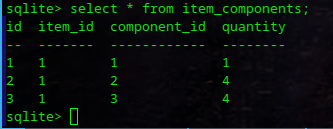
The beauty of join tables is that they allow us to follow relations across tables using the SQL JOIN clauses. Let's see an example using our table and get information about the item and components.
select
ic.id,
item.name as item,
component.name as component,
quantity from item_components ic
left join items item on item_id=item.id
left join components component on component_id=component.id;
Doesn't this look better?
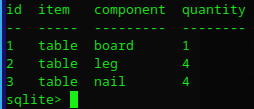
Introducing ManyToManyField
Django's ManyToManyField acts as a bridge between two models, allowing seamless navigation between related objects. It simplifies the process of handling many-to-many relationships and provides an intuitive API for querying and manipulating associated data.
To establish a many-to-many relationship in Django, you can define a ManyToManyField in one of your models. Let's see what that would look like in Django.
class Component(models.Model):
"""A component used to craft items."""
# Django generates an id by default so we don't need to define it
name = models.CharField(max_length=255)
weight = models.FloatField()
class Item(models.Model):
"""Some item."""
name = models.CharField(max_length=255)
components = models.ManyToManyField("Component")
This works, but has a couple of problems.
- It lacks a quantity field.
- It's impossible to extend by giving it more fields in the future.
- It is very difficult to change join tables on a model.
There has to be a better way!
Explicit Join Tables in Django
Luckily, the better way is quite simple. We just need to create one more model with foreign keys, and pass a through argument to our ManyToManyField.
class Component(models.Model):
"""A component used to craft items."""
# Django generates an id by default so we don't need to define it
name = models.CharField(max_length=255)
weight = models.FloatField()
class Item(models.Model):
"""Some item."""
name = models.CharField(max_length=255)
components = models.ManyToManyField("Component", through="ItemComponent")
class ItemComponent(models.Model):
"""A join table used to link items and components."""
item = models.ForeignKey("Item", on_delete=models.CASCADE)
component = models.ForeignKey("Component", on_delete=models.CASCADE)
quantity = models.PositiveSmallIntegerField()
Conclusion
Django's ManyToManyField empowers developers to handle complex many-to-many relationships with ease. By providing a seamless API for querying, managing, and navigating related objects, ManyToManyField simplifies the process of building applications with intricate data relationships. Whether you're building a social network, an e-commerce platform, or any other application requiring complex associations, Django's ManyToManyField is a powerful tool in your arsenal.
Remember to explore the Django documentation for a comprehensive understanding of ManyToManyField and its various configuration options. With this knowledge, you'll be equipped to tackle intricate data relationships and build robust and dynamic web applications using Django.